| So over the weekend my laptop decided it was time for a windows update and silly me started the update,4 friggin hours later!!! and it was still not finished so I perservered and let the update continue for around another hour or so including installing time.My laptop needed a restart so away I go thinking everything is going to run smoothly after the reboot but how wrong I was.Loading windows was a complete nightmare and nothing could be accessed from my apps,just kept closing.It took forever to load a page and I have fast fibre internet and even shutting down it would just go into hibernation mode then take 5-10 minutes to fully shut down.I did a google search on these latest updates as there was two of them and yes many others have had the same issue.I tried to uninstall these updates but Microsoft overided that until finally I found a way to stop them in my settings.I am still having slow loading and shutting down issues though. |







No comments